Model Organization
Model Organization is important as it can affect the performance of system architecture models. The organizational structure should be discussed and developed prior to creating any elements within a model. In SysML, model elements called ‘Packages‘ are used to organize a model. ‘Packages‘ are essentially the containing folder of model elements.
Let’s begin by creating a package structure for the Four Pillars of SysML: Requirements, Behavior, Structure and Parametrics. We will use a variety of ways to create our packages.
Creating a Package Structure
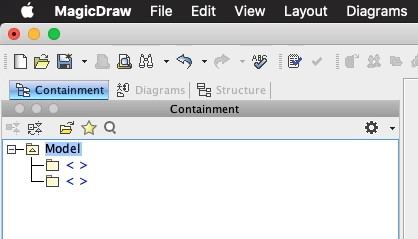
We’ll start by copying these two packages and pasting two more. We now have four high level package structures.
Let’s name the first one ‘Parametrics’. The next will be ‘Requirements’. The third is ‘Structure’. And the last one is ‘Behavioral’.
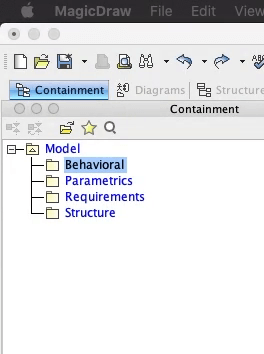
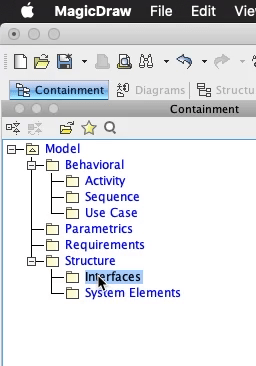
We can create three packages in the ‘Behavioral’ package. We can do this by right clicking on the ‘Behavior’ package, Create Element, and Select Package.
Let’s name these packages Use Case, Sequence and Activity. Now for the ‘Structure’ package we can create two packages: ‘Interfaces’ and ‘System Elements’.
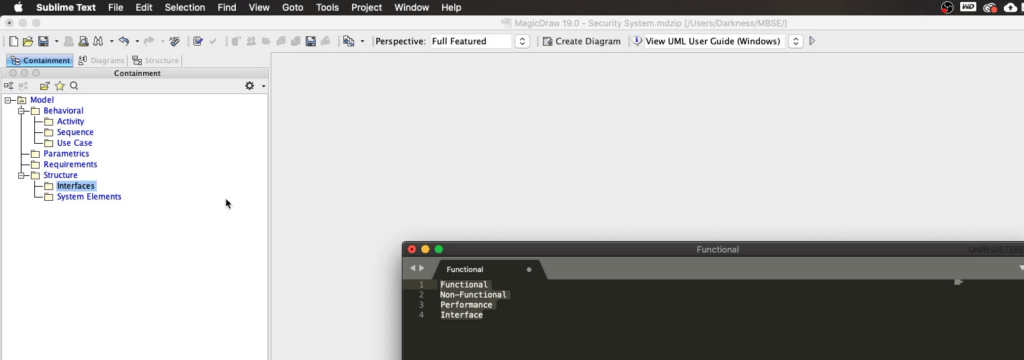
Let’s add packages for the different type of requirements: Functional, Non-Functional, Performance and Interface. We’ll type these on separate lines. Copy. And now let’s paste these in our ‘Requirements’ package by right clicking on the package, select ‘Package’. And that’s it!
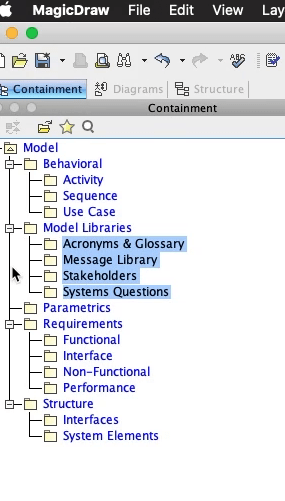
What if we need to capture information that can be considered miscellaneous to the actual architecture of a system? Well in that case, we can create a ‘Model Libraries’ package. Let’s use our text editor again. And we will add Stakeholders, Acronyms & Glossary, Messages Library and System Questions.
Let’s also create a Profile package where we can collect any stereotypes or customizations that end up using. We’ll name this the ‘Beyond Profile’.
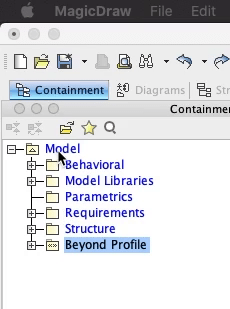
OK! We just built out the organizational structure of our model. This structure is generic and applicable to any system model development!

Pingback: Creating Package Diagrams - Beyond MBSE