Creating Use Case Roles can help describe actor initiated interactions with a system by identifying their role as either Primary, Secondary or Stakeholder. Primary actors are using the system to achieve a goal. Secondary actors are needed by the system to achieve the Primary actor’s goal. Stakeholder actors have a vested interest in the behavior of the system.
Let’s Create Use Case Roles
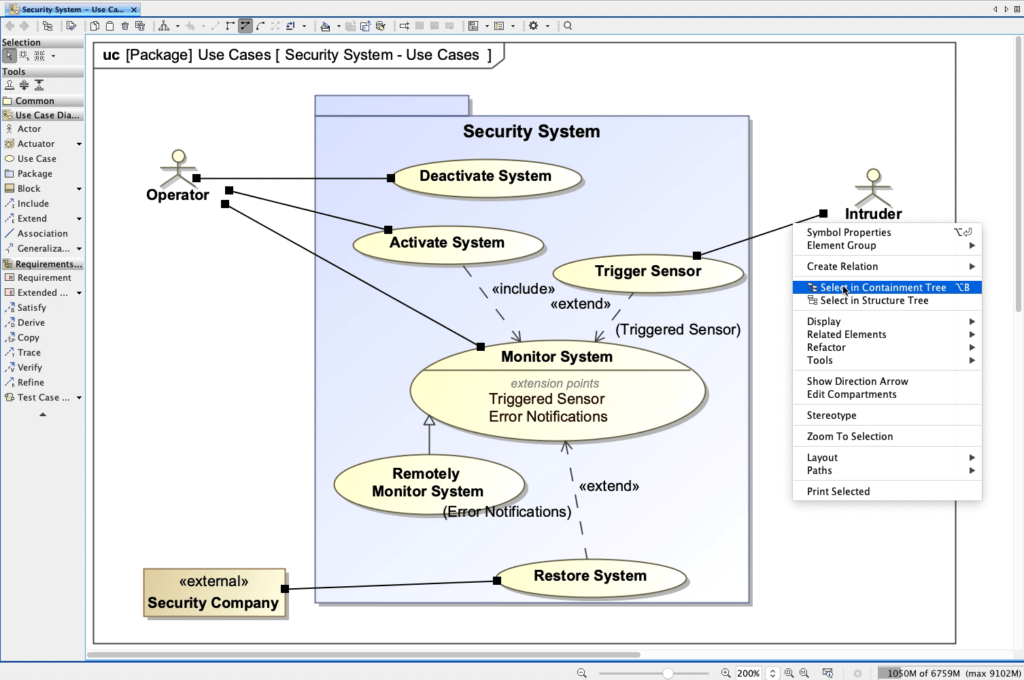
To begin, let’s select all the associations we want to assign roles to. We’ll right click on one of the Associations and the Select in Containment Tree.
We should now look for the Stakeholder property elements under Relations.
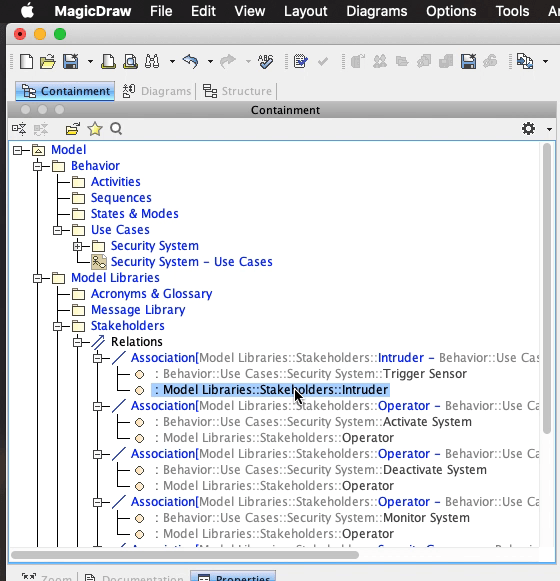
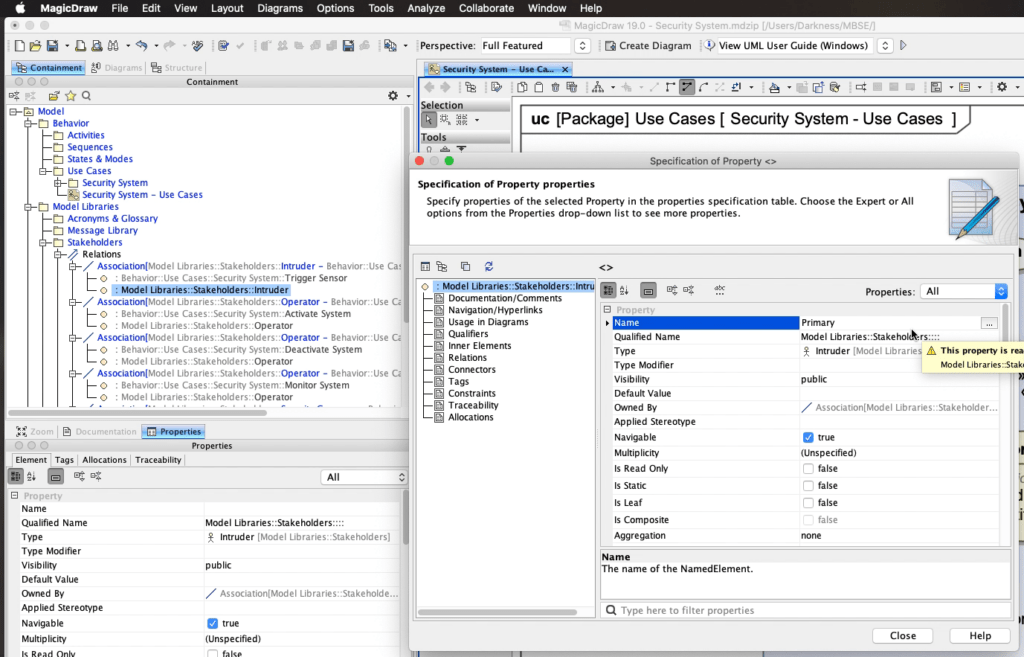
Let’s select Intruder and name it Primary.
The ‘Primary’ label should now appear by our Intruder stakeholder.
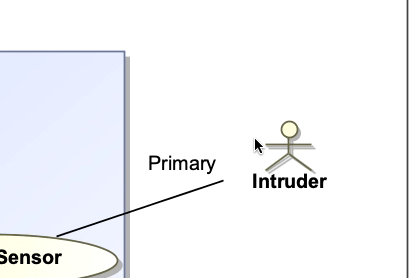
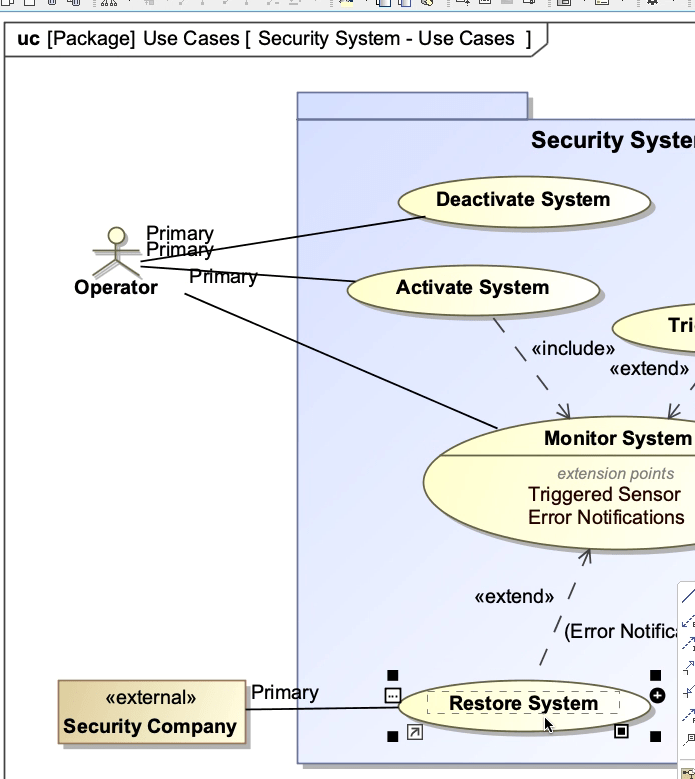
Now we will assign ‘Primary’ to all the Associations for the Operator.
For the Security Company we will assign ‘Primary’ to the Association with the ‘Restore System’ use case.
Lastly, let’s add an Association between our Security Company and the Monitor System use case. And we will label ‘Secondary’ role to this Association.
In this case, the Operator’s goal is to Monitor the System. If a sensor is triggered the Security Company is notified to support the Operator with Restoring the System.
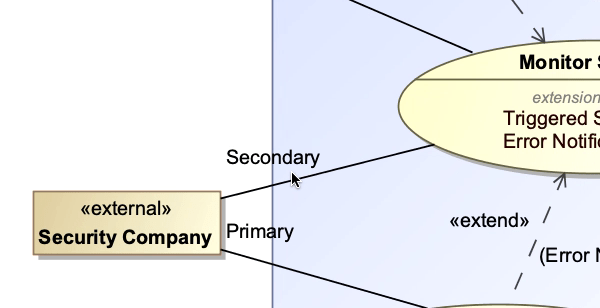

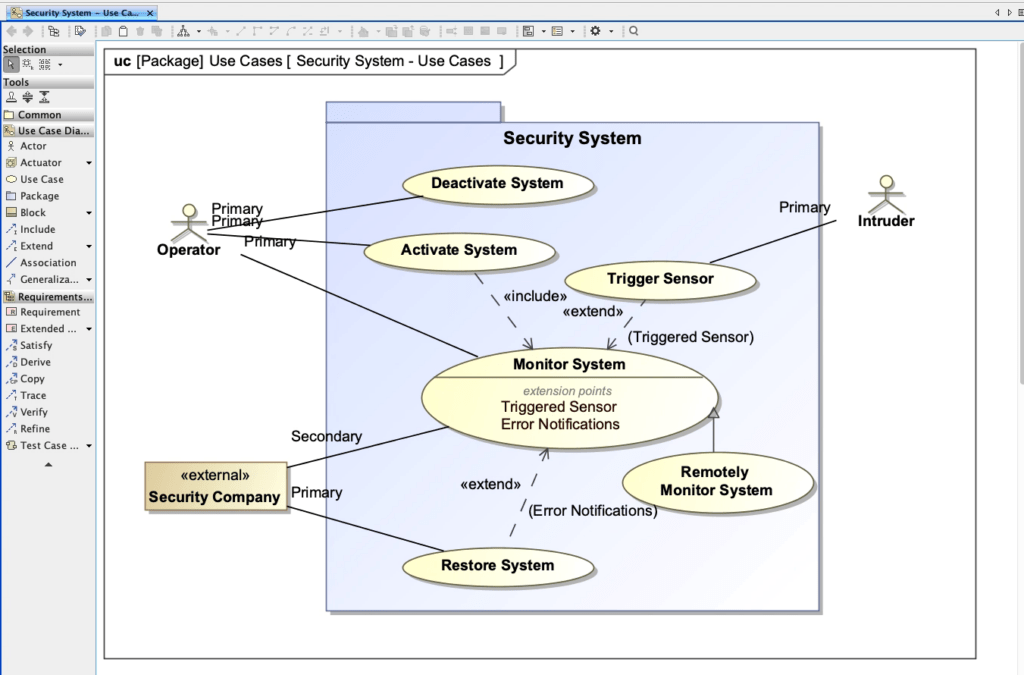
Pingback: Implementing Use Cases - Beyond MBSE
Pingback: Hierarchal Structures - Beyond MBSE
Pingback: Actor - Beyond MBSE